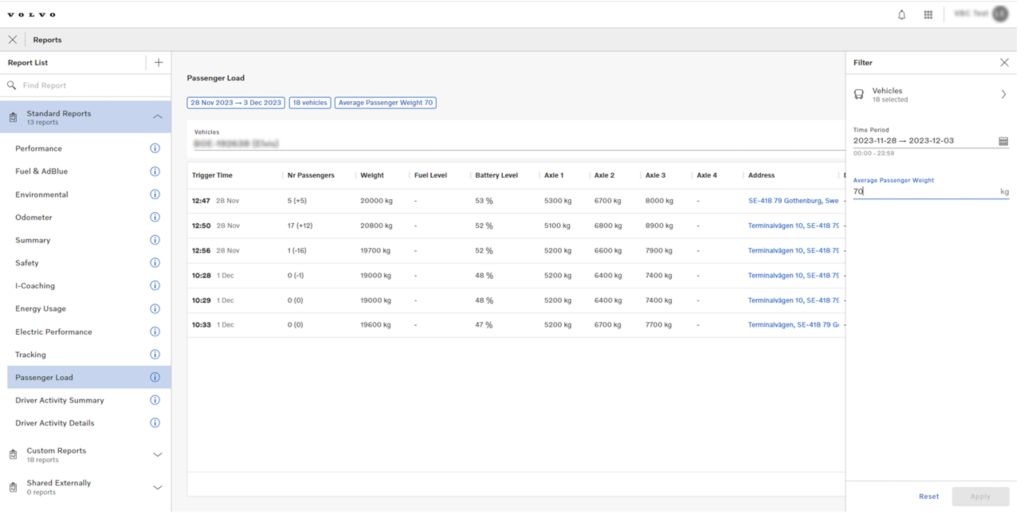Track your Passenger Load in Volvo Connect
2023-12-18
Ever wondered which bus stop is the busiest or which routes tend to be overloaded with passengers? With the new Passenger Load report, you can see the weight of the bus and the estimated number of passengers every time the bus closes its doors.